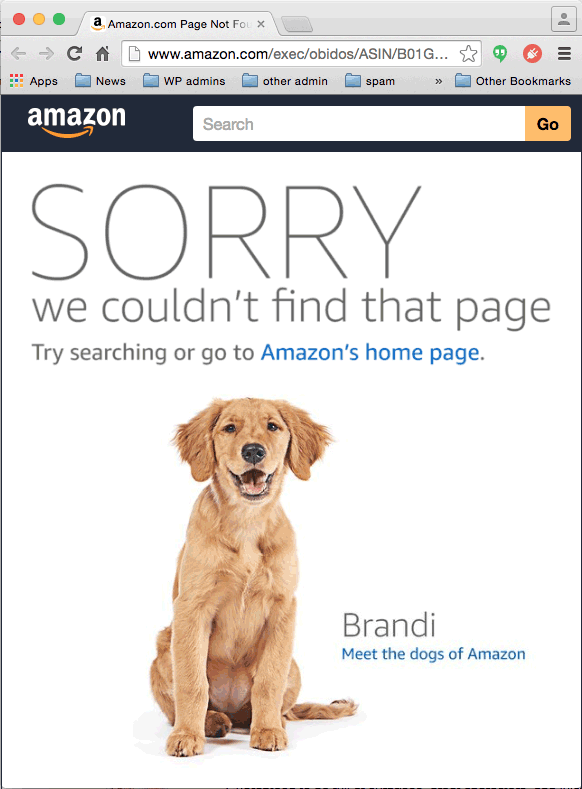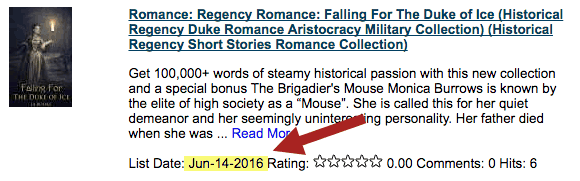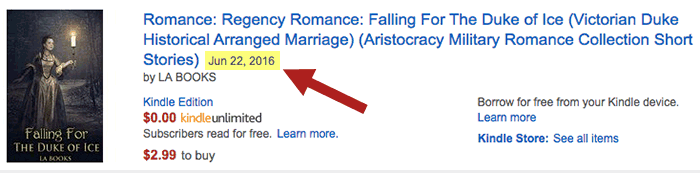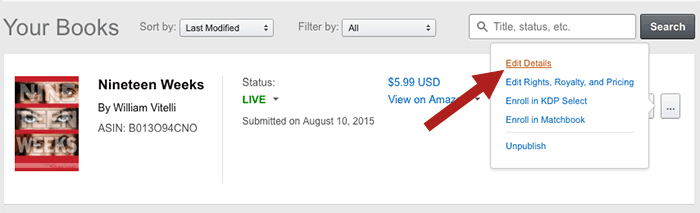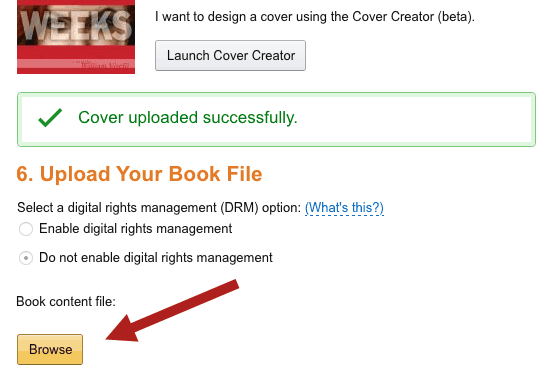Image: David Pennington
I write novels almost exclusively in Google Docs.
It’s an aggressively mediocre word processor with two killer features: you have access to it wherever and from whatever device you have Internet access, and it is hands-down the absolute best thing out there for collaborative writing. Nearly all my books are co-written with other people. Google Docs makes this effortless; in fact, many’s the time I’ve been working with Eunice or my Talespinner as both of us type in the same Docs file at the same time.
Even when we aren’t writing at the same time, Google Docs makes it easy for us to leave notes to each other within the same document. It’s no exaggeration to say Docs is probably the best thing to happen to collaborative writing since the invention of the fountain pen.
So you can imagine when I opened my Messenger app a couple days ago and found a message from my co-author Eunice linking to a story by a writer who’d lost access to Google Docs and her manuscript because they contained sexually explicit content.
I’ve spent the last couple of days poring over the Google Terms of Service, and what I found is…worrisome.
Many of the novels I write contain sex. Some of them contain a lot of sex; the Passionate Pantheon series Eunice and I write, a far-future post-scarcity science fiction series where residents of the City worship AI gods through highly ritualized group sex, is a vehicle for us to explore sexual ethics, philosophy, and society in a setting where attitudes toward sex and violence are pretty much exactly the opposite of what they are here in the real world. And these books have tons of sex, some of it so kinky the kinks don’t even have names—we looked.
Naturally, the notion that Google can terminate your Google account and delete your manuscripts in progress for (consensual adult) sexual content is a little alarming.
The issue seems to be Google’s March 2024 anti-spam update.
What does spam have to do with sex and Google? Glad you asked.
More and more often, I am seeing spam that directs to Google properties: Google Sites and Google Docs, mostly. The spammers link to a Google page, which has a link that goes on to the spam site.
Why? Because it keeps the spam emails from being filtered by anti-spam filters (Google links aren’t flagged as spam) and helps prevent the spammers from having their sites shut down.
Sex spammers especially seem to be flocking to Google:
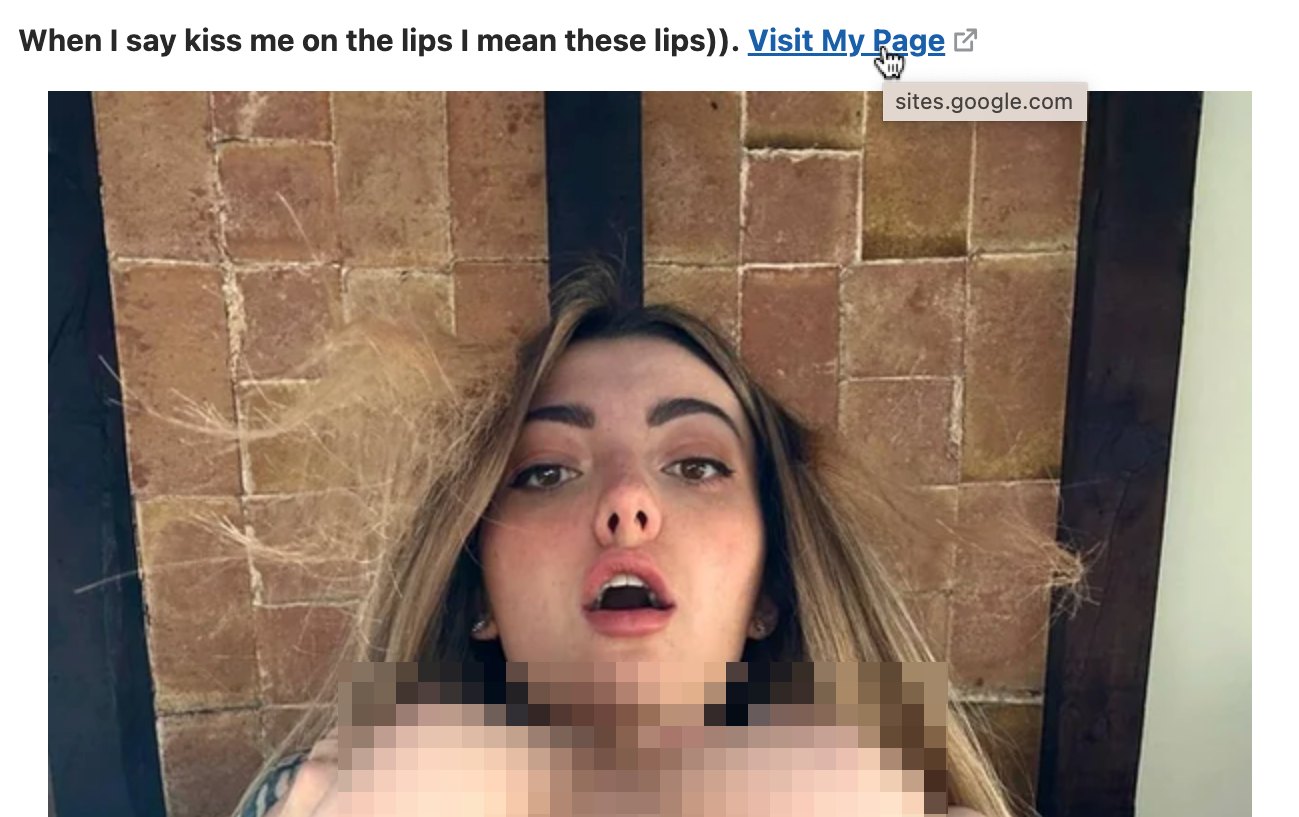
If you click on the link, you’re taken to a Google Site (as in this example) or a Google Doc that then contains a link to the spam site. The Google page includes a little circle-I icon that, if you click on it, brings up the option to report the Google Site or Google Doc for abuse.
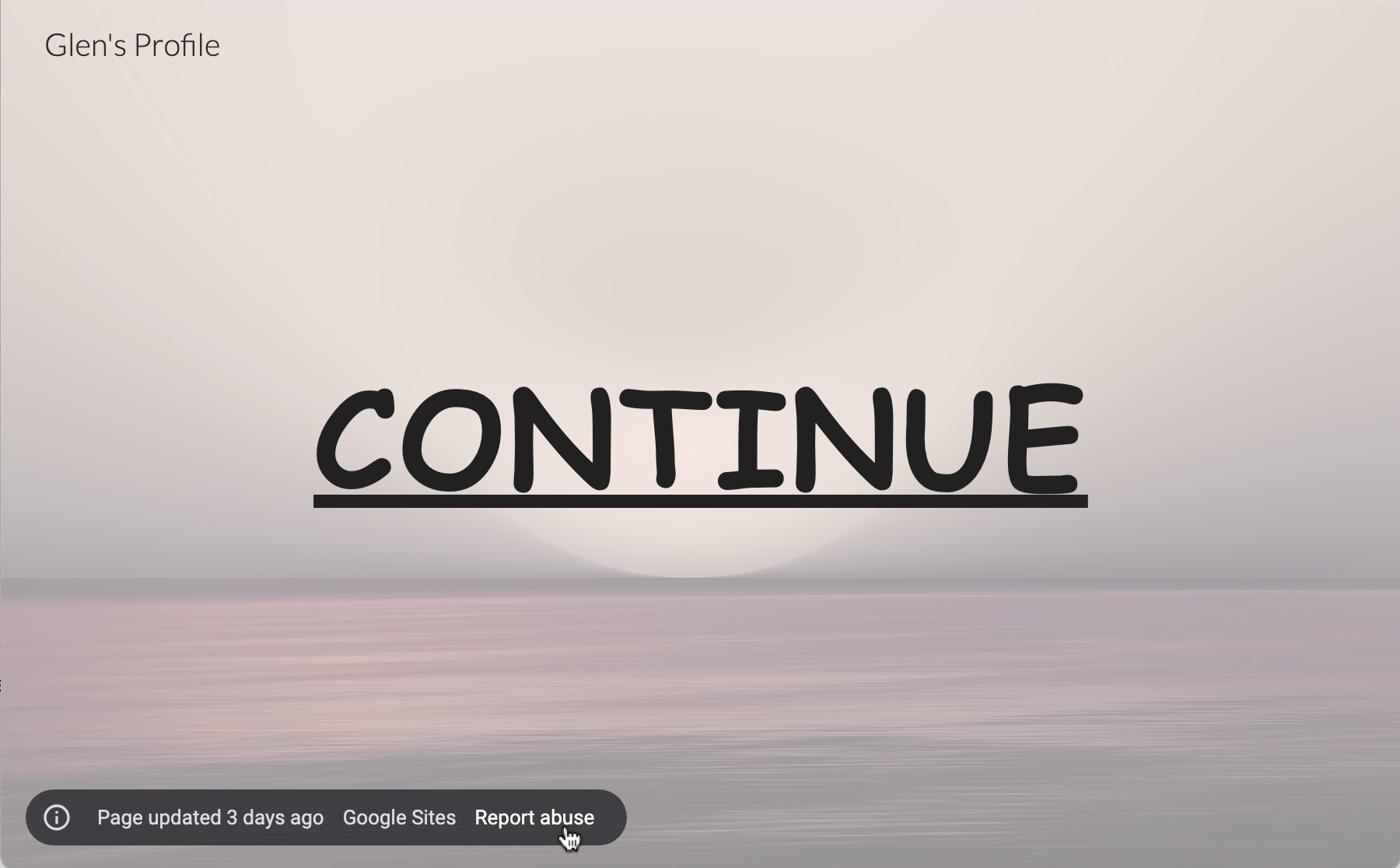
If you hit the Report Abuse link, one of the options is “Sexually Explicit.”
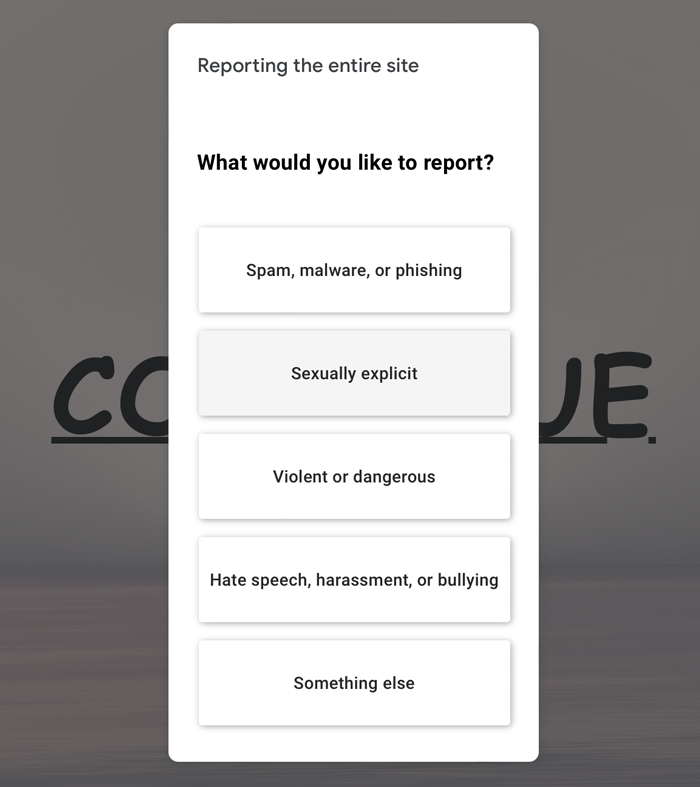
So. It seems Google doesn’t permit sexually explicit content. But is that actually part of the Google Terms of Service? Well, kinda.
Here’s the relevant part of the Google Terms of Service:

This…isn’t actually terribly clear. It forbids distributing sexually explicit material, though it doesn’t ban creating sexually explicit material, nor does it say what constitutes “distributing.”
So.
What follows is a completely unofficial speculation about what might be happening and what you might be able to do about it. I claim no insider knowledge of Google’s policies; this is simply informal noodling about the situation.
There are several ways to share a Google Doc. You can invite specific people to see it, and give them different levels of access (read only, comment, propose changes, edit, and so on). You can set it up so that anyone who has the URL can read the document, but can’t make any changes. The way you share it affects what people who view it will see.
If you invite specific people to be able to see and/or comment on the document, they will not see the little information bubble that gives them the option to report the site to Google’s abuse team.
If you set the document up so that anyone with the link can see it, which is what spammers do, then anyone who views the document will see the option to report the document for abuse.
I think—and let me emphasize again this is not based on insider knowledge of anything happening at Google—I think what’s happening is that authors who share Google docs with beta readers may be sharing it by setting the document up so that everyone who has the link can see the doc, and people are reporting the doc.
Why? Unknown. Maybe they’re undermining an author they personally don’t like. Maybe they’re just busybodies.
Point is, Google is a big company, with billions of files and docs on Google Sites and Google Docs and so forth, and they’re not generally proactive about deleting content that violates their terms. They’re reactive—they take action when someone calls attention specifically to a doc or file or page.
So it would seem that they consider sharing a read-only link to be “distribution,” and authors who “distribute” sexual content this way are prone to getting their stuff deleted.
If that’s true, what does it mean?
First of all, it suggests that sharing docs with sexual content to beta readers or reviewers is very dangerous. One person clicking that “report abuse” link may be all it takes to lose access to your Google Docs.
So if you’re sharing content with beta readers, especially beta readers you haven’t individually vetted, don’t do it by sharing a publicly-accessible link to any Google content. Create a Word file and share that, or host the copy you share on your own site…basically anything else.
But it also suggests that in the future, should they want to, Google can decide to be less reactive about enforcing their terms and simply search for sexual words or phrases. It would be trivial of them to do so. Their current terms forbid “distributing” sexual content, but of course they decide what distributing means, and they can change that whenever they feel.
The second thing it means is back up your Google content!
You can download from a Google doc to a Word file easily; it’s in the File menu in Docs.
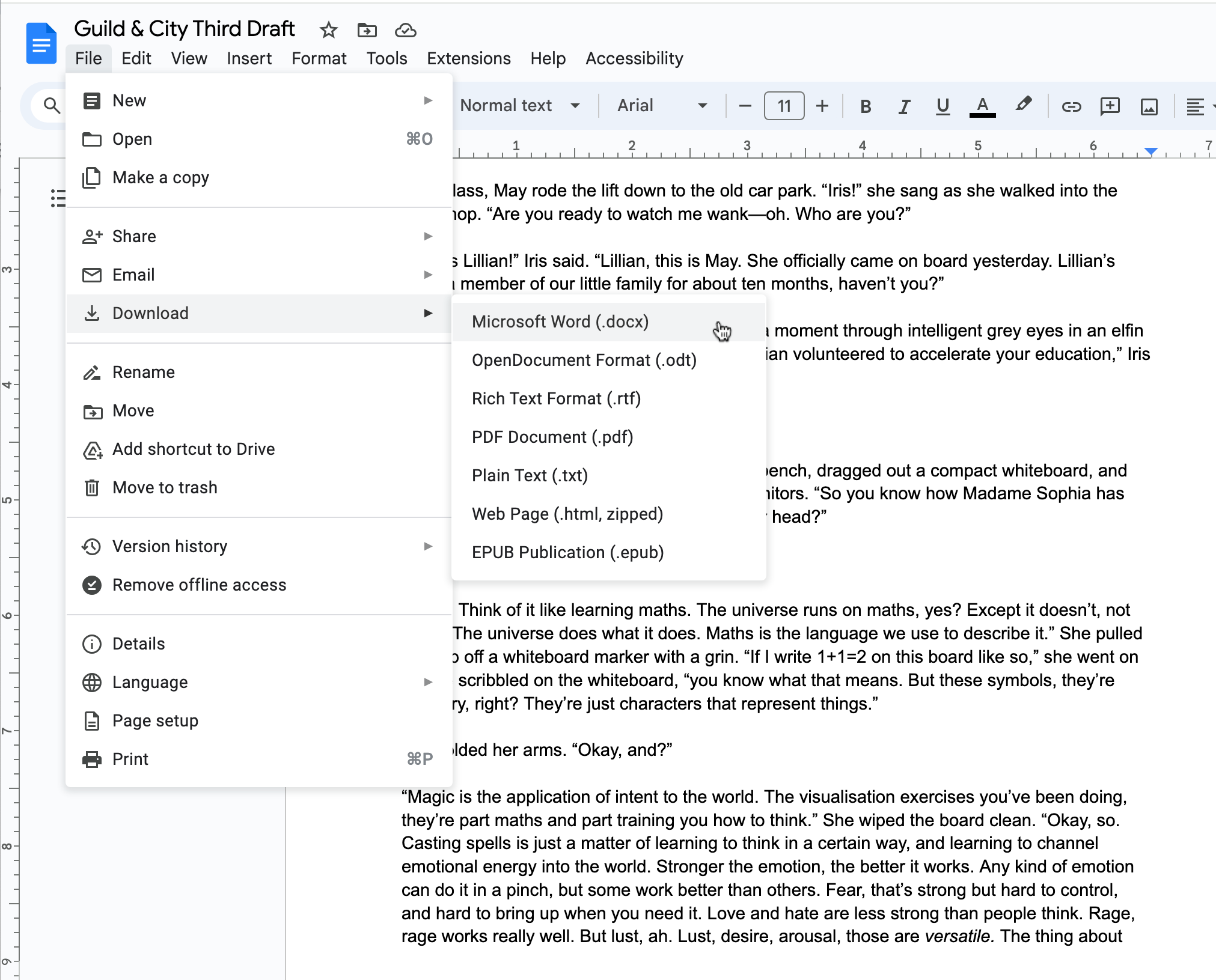
Back up early. Back up often. (I’ve long had a policy of downloading Google Docs after every major change, because Google has been known to accidentally lose files, but this recent development has me doing so even more aggressively).
I plan to continue using Google Docs to write manuscripts. Thankfully, I don’t share the docs to dog+world, so I’m not likely at risk of having a malicious rando report me.
But I will continue to keep local copies of everything, and I’m in search of a replacement for Google if things should go pear-shaped.
Anyone out there who knows of any good collaborative writing tools, please shout out in the comments!